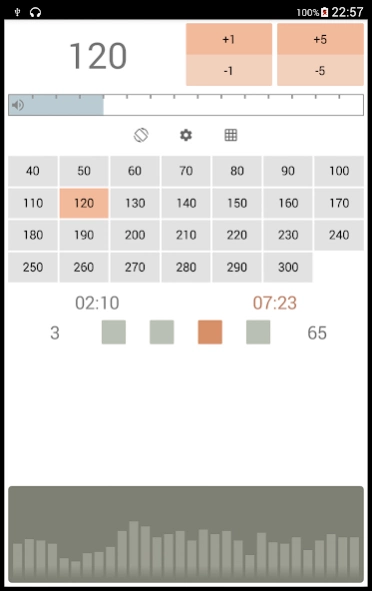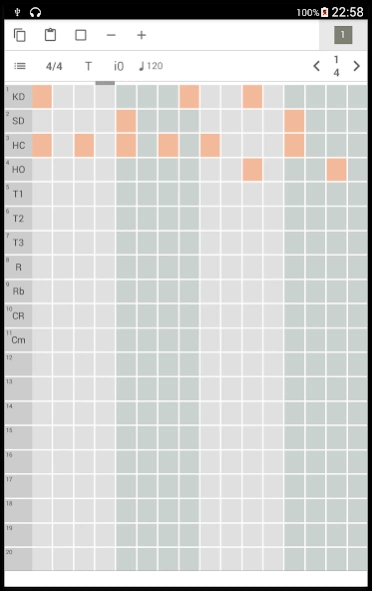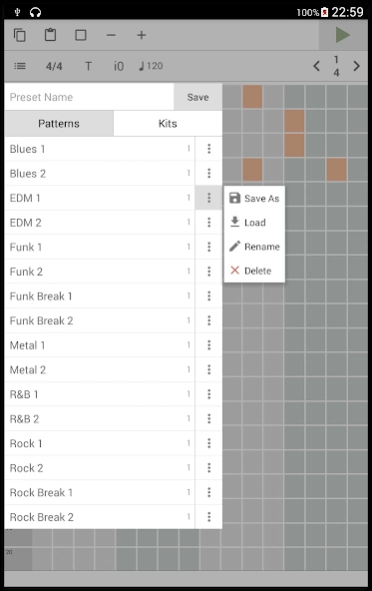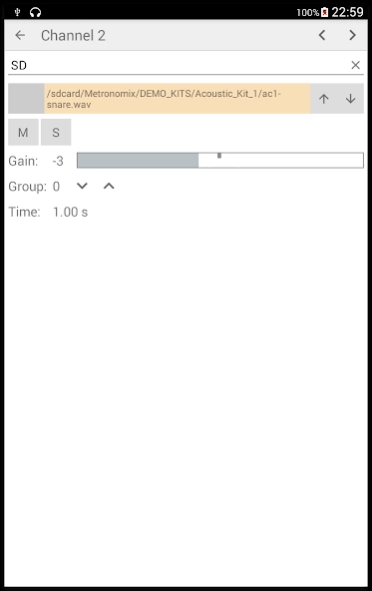Metronomix 1.9.1
Continue to app
Free Version
Publisher Description
Metronomix - Metronome based on audio samples and sequencer grid
This is a metronome-like application which can be used as a step sequencer and sampler with handy controls for changing tempo, volume and sequence pattern.
Main page: https://mortalis13.github.io/Metronomix
Issues: https://github.com/mortalis13/Metronomix/issues
Main features:
- configurable tempo using +/- buttons, tempo presets and "tap tempo"
- configurable visibility of UI elements (like volume control, tempo presets grid)
- time counters for active playback and total app time
- beats/bars counters
- beats visualization
- audio spectrum visualization during playback
- sequence editor with 16 step grid
- buttons for adding/removing/editing bars and navigating between them
- patterns and audio kits presets
- configurable time signature and triplet support
- intro bars option
- sample editor allowing to select audio file, preview it and switch to previous/next file in the same folder
- solo/mute channel, adjust sample gain and group
- support for WAV format 8/16/24 bits, mono and stereo
- export loop to a WAV file
Numbers:
- unlimited tempo range
- unlimited bars number
- 16 steps in sequencer (each cell corresponding to 1/16th note for 4/4 time signature)
- 20 audio channels
- max 2 intro bars
- sample gain range from -20 to 20
- 16 default patterns
- 4 default audio kits
Basic usage:
- adjust tempo with buttons or tempo presets
- change sequence in the Sound Editor
- press play from the main screen or from the Sound Editor
- use buttons to copy/paste/clear/remove/add bars
- save/load presets for metronome patterns or audio kits
- select time signature and triplet mode independently for each bar of the loop
- select number of intro bars using the toggle button "i0/i1/i2"
- navigate between bars using arrows or swiping to the left/right in the sequencer area
- edit sample properties pressing the channel label
- select a WAV sample from the filesystem, preview it, adjust its gain and group, give a name to the channel
- navigate between channels with arrows or swiping the empty area
Notes:
- all sequencer steps correspond to 1/16th notes by default
- 12/8 measure has 1/8th notes for each step
- in triplet mode, measures x/4 use 1/8th triplet notes for each step, measures x/8 use 1/16th triplet notes
- sample group allows to make multiple channels act like 1 instrument (like guitar or hihat), each selected sequencer step will stop active sound on all the channels of the same group
- if spectrum visualization isn't smooth or affects the audio playback it can be disabled in Settings
- the exported audio is saved in the app's own storage folder, /sdcard/Android/data/org.mortalis.metronomix/files/
About Metronomix
Metronomix is a free app for Android published in the Audio File Players list of apps, part of Audio & Multimedia.
The company that develops Metronomix is mortalis. The latest version released by its developer is 1.9.1.
To install Metronomix on your Android device, just click the green Continue To App button above to start the installation process. The app is listed on our website since 2024-01-22 and was downloaded 5 times. We have already checked if the download link is safe, however for your own protection we recommend that you scan the downloaded app with your antivirus. Your antivirus may detect the Metronomix as malware as malware if the download link to org.mortalis.metronomix is broken.
How to install Metronomix on your Android device:
- Click on the Continue To App button on our website. This will redirect you to Google Play.
- Once the Metronomix is shown in the Google Play listing of your Android device, you can start its download and installation. Tap on the Install button located below the search bar and to the right of the app icon.
- A pop-up window with the permissions required by Metronomix will be shown. Click on Accept to continue the process.
- Metronomix will be downloaded onto your device, displaying a progress. Once the download completes, the installation will start and you'll get a notification after the installation is finished.